
There are a number of custom commentary options for your Cognos reports. Here, we introduce another option for you to consider that utilises the integration between IBM Cognos and IBM Cognos TM1.
If you have Cognos BI and TM1 then you have a perfect combination of tools for variance analysis and commentary. Cognos BI can provide your Enterprise-grade financial reporting to hundreds or thousands of users in your organisation based off TM1 holding your Actual/Budget/Forecast with variance calculations. In a true performance management practice you will be tracking departments against their Actual to Budget/Forecast spend and, if outside a tolerance, asking them to explain that variance.
TM1 has always been able to store text, but the rich text capability has been limited. By rich text, we mean that people are able to format the text with bold/italic/underline, or select fonts, size, alignment etc. This might seem like a small thing, but users increasingly expect it due to their familiarisation with web editing on Gmail and Office365.
Cognos BI is typically deployed for READ only reporting scenarios i.e. no write back to any underlying source systems. Although in the case of commentary, we do want to write back the text into a storage area, and include the formatting needed.
A video demonstrating how a Cognos BI report can include a simple column for commentary, with a pencil icon indicating that you can write to the cell.
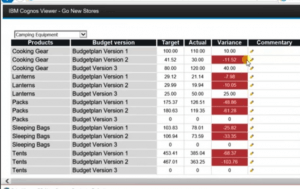
When you click on the pencil icon, you are then taken to another screen, where you can enter text with any rich formatting you prefer. The example below demonstrates bullet lists, bold, italics, colour and highlighting.
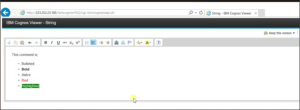
Upon pressing the ‘Update’ button the rich text commentary is stored back into TM1 at the cell intersection defined. You can see how the measure cell is actually storing the formatting code that is generated.
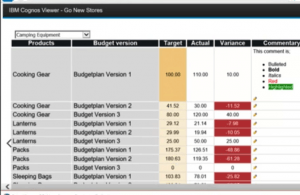
The rich text editor itself is a freeware plugin called CKeditor (http://ckeditor.com/). The editor itself can be customised in anyway to fit with your requirements (i.e. only a bold and italics button or the full suite).
This is just one of the articles published in our quarterly magazine, ‘The Dashboard’. If you would like to see more then please subscribe to our mailing list.
Copyright © Tridant Pty Ltd.