
In last week’s article “Everything you need to know about IBM Planning Analytics: Part 1”, Solutions Director James Wakefield introduced us to IBM's latest incarnation of TM1: Planning Analytics. This week, James will discuss 7 key high level features of this product in greater detail.
Something that was lacking in the original TM1 Cloud option was the ability to integrate your on premise data into your TM1 Cloud model securely and automated. The option was to use flat files via ftp and automate via Cognos Command Centre, but if, as a customer you did "Bridge to Cloud", then you don't want to spend days changing your TIs from ODBC to flat file with ftp.
In IBM Planning Analytics you will automatically get the Bluemix Secure Gateway from IBM. This is great news for customers wanting to "Bridge to Cloud" and new customers wanting to integrate on-premise data into IBM Planning Analytics. Bluemix Secure Gateway will enable you to use ODBC to your on-premise datasource and thus automate data loads into your Planning Analytics cubes. The other advantage is you will be able to use Drill Through to enable drilling to Transactions in source systems. Normally Bluemix Secure Gateway would be a cost but it’s all included in your subscription to IBM Planning Analytics.
In TM1 Cloud you would need to pay extra for Cognos Command Centre and Cognos Integration Server but under IBM Planning Analytics these are included. These two products have been hidden away for too long in IBM, due to strange pricing models, and the fact they are now available under Planning Analytics offers so much to customers.
The TM1 Rest API has massively opened the possibilities for data integration. One product complimentary to TM1 on premise and IBM Planning Analytics in the Cloud, is IBM Cast Iron. Let me be clear that Cast Iron is currently an additional license fee, but it’s a beautiful product for its simplicity in integrating systems via APIs. The ability to integrate on premise ERPs or "Born in the Cloud" datasources like Salesforce, Netsuite and Workday all become possible for IBM Planning Analytics.
![]()
IBM Planning Analytics introduces the Planning Analytics Workspace, which gives you a flexible, rich, interactive front end to your cubes and templates. Taking the best bit of Watson Analytics front end, it allows you to do:
All of the above allows for the best of both worlds with Excel/TM1Web still available for publishing but also Cube Views, BI charts, informational text etc.
Finance Users LOVE Microsoft Excel: it’s a fact and it isn't going to change anytime soon. IBM Planning Analytics comes with rights to IBM Cognos Analysis for Excel (Cafe). An important point is that the version of Cafe included in IBM Planning Analytics is 10.3. This means that Planning Analytics is ahead of TM1 on premise! This is typical in SaaS solutions where capability and integration can move faster than on premise software. Cafe 10.3 is important because it represents a turning point in TM1 end users having all the capability needed in Cafe and no longer needing Perspectives.
The "Big 3" new capabilities in Cafe 10.3 are:
Cafe is lighting fast, even over a WAN, and now it supports the majority of Perspective functions it will be easy for migrations.
By now, most people should be aware of Watson Analytics, and most likely have available the Personal or Professional edition. Included in IBM Planning Analytics is effectively Watson Analytics over your cubes.
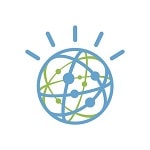
This brings some very powerful capability to your user base including:
KPIs are an important aspect of Financial Performance Management. In Planning Analytics you will have access to the Scorecarding features of TM1 including:
• Status and Trend in cell graphics
• Strategy Maps
• Cause and Effect Analysis
Included with IBM Planning Analytics is IBM Cognos 10.2.2 for reporting. It’s important to note the version number because it’s NOT IBM Cognos Analytics. There will be a release of IBM Cognos Analytics before the end of 2015, but don't expect to see that in IBM Planning Analytics until around mid-year 2016. The other thing to be careful with is that you can only use Cognos 10.2.2 for reporting against Planning Analytics cubes i.e. you can’t point the Cognos BI 10.2.2 included with Planning Analytics against another database.
Having said all that, it’s great to have Cognos BI available for producing Active Reports, Mobile dashboards, bursting and access to all the cool visualizations in the RAVE charting engine.
IBM has a dedicated Cloud Operations team surrounding IBM Planning Analytics. Their role is to do the boring IT management aspects like:
You will still have access to operations console to monitor the server and the ability to start/stop servers.
IBM Planning Analytics represents a turning point for the TM1 product. We wait patiently for the administration capability of TM1 to be fully web based and not via RDP, but it’s a huge leap forward across the data integration and front end user experience. The concepts of SaaS, Hybrid Cloud, APIs, DevOps etc are now mainstream, and IBM is providing all the parts of the puzzle, you just need an IBM Premier Business Partner who understands it all to put the jigsaw puzzle pieces together with you.
Copyright © Tridant Pty Ltd.